How to get an SMS Opt-in on your Website

You’ve and your customers have been trained for years to give you their email addresses when they visit your website. It’s time to step up your game and get their mobile phone number. Getting your customer’s phone number gives you the opportunity to boost sales and develop brand awareness so let’s talk about how to get an SMS opt-in on your website.
Just like email, SMS is a permission-based marketing channel. Getting the SMS opt-in is a must-have. Every phone number you get should be from some who gave informed consent to receive the SMS messages you send. Giving permission for an appointment reminder is not the same thing as giving permission for marketing content. If you aren’t collecting phone numbers now, you aren’t giving your customers the chance to communicate with your brand in their favorite communication channel
5 Steps to get an SMS Opt-in on your Website
1. Create an incentive
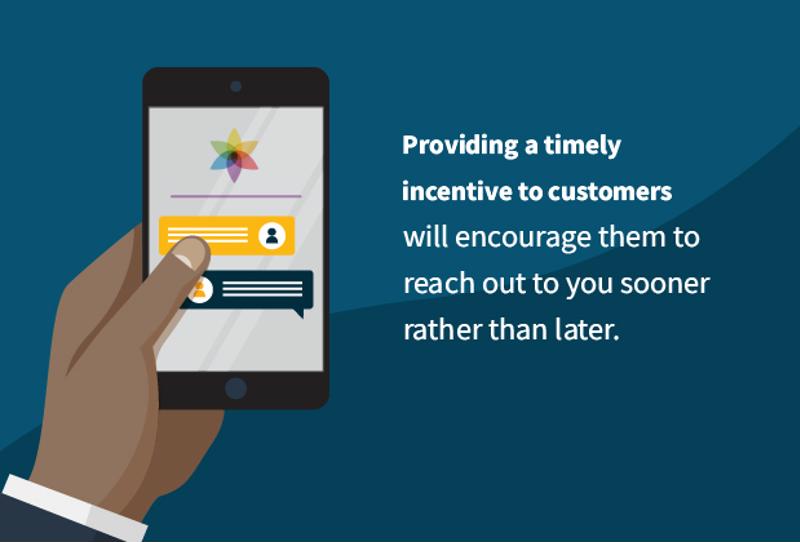
Most people aren’t going to give out their phone number without a good reason. Starting with an SMS receipt or appointment reminder is a great way to lead into getting an opt-in for SMS Marketing. If you want to start with the the SMS Marketing Opt-in, then you need to create an offer. It could be an e-book, a useful checklist, a discount on the first purchase, or a promise of exclusive savings.
2. Build an Opt-in form
Add branded subscription forms without any technical skills in 30 minutes to your website. SMS Opt-in offers free pre-designed layouts, an intuitive editor, and much more.
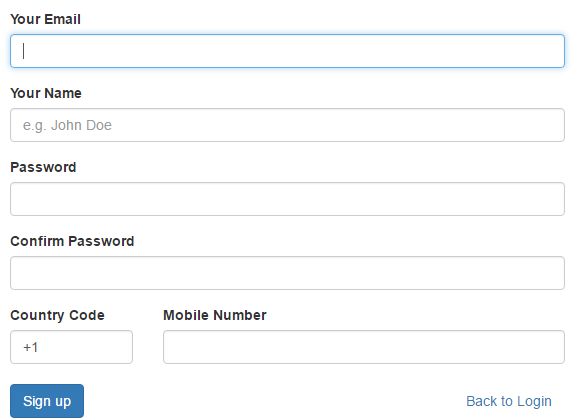
The terms and conditions should be provided with a link. This is important for each SMS opt-in. A user must tick “I agree to the Terms and Conditions” to get messages from you. Guarantee that you prepare a link to the conforming documentation. It is not a hundred percent sure that your customers have gone through it. It is a way to evade any ambiguities nonetheless.
3. Confirm the Opt-in with SMS
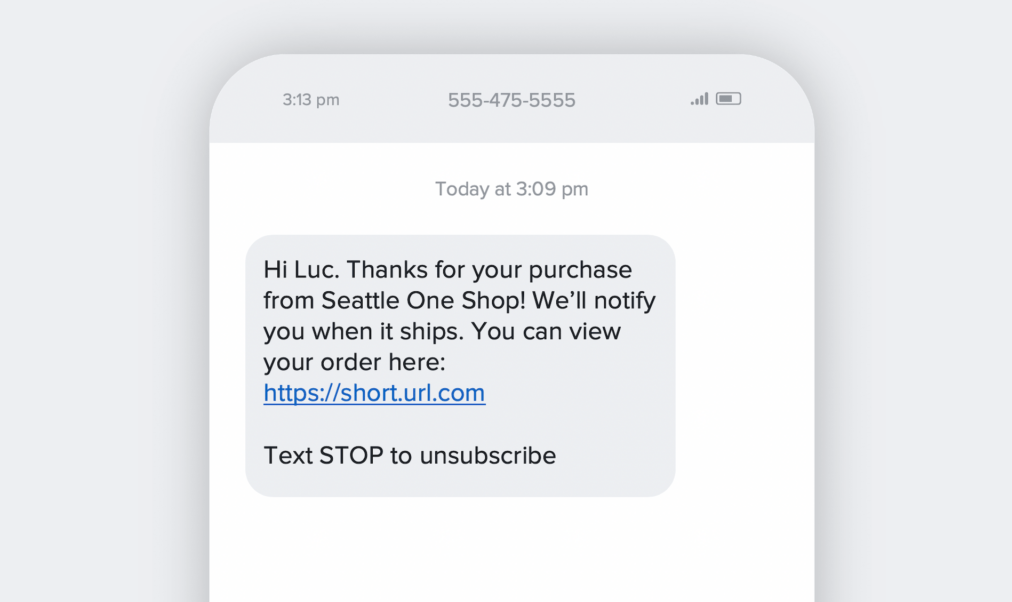
Select a marketing service like AvidMobile that lets you create custom forms and provides pre-made ones that are editable. Then, you can also add “Phone number” field to any form and then either connect the form to AvidMobile by using the API or building a Zap with Zapier. If you don’t want to go through that, you can do it old school style and upload your numbers on a regular basis.
4. Set expectations
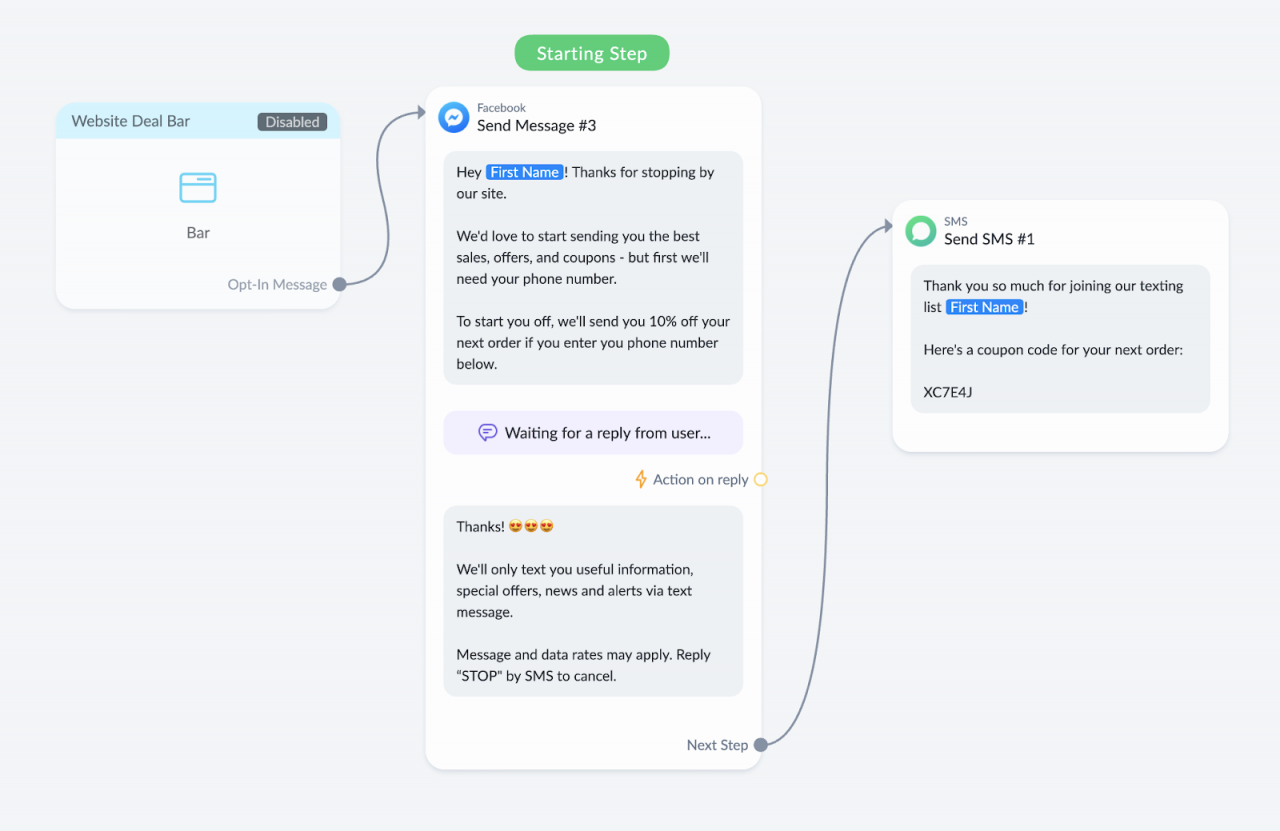
It is expected that people tend not to share their phone numbers with strangers. Your call to action will be more effective if you tell your customers exactly why you want their phone number and what you plan on doing with it. Informed consent is the key to success! If they want exclusive deals from you sent by SMS, they will sign up.
5. Send them a message!
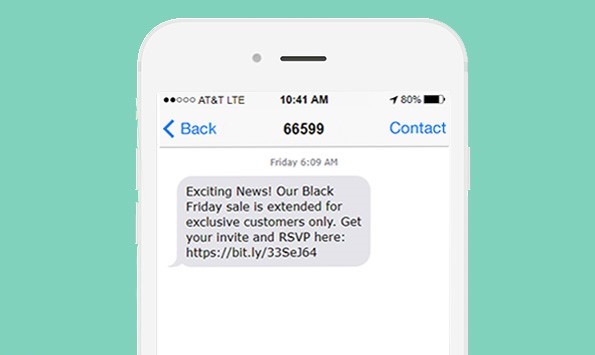
Now that you have your customer’s consent, it’s time to send them your SMS marketing message. When you send an SMS marketing message to your customers, focus on your key messages. Key messages are the main points you want your target market to read and remember. Don’t forget to say something original.
Since SMS is limited to 160 characters per message, you need to make your message short and straight to the point. Important words need to be highlighted by using capital letters. Also, it’s best to use strong call-to-action and add urgency to your messages.
